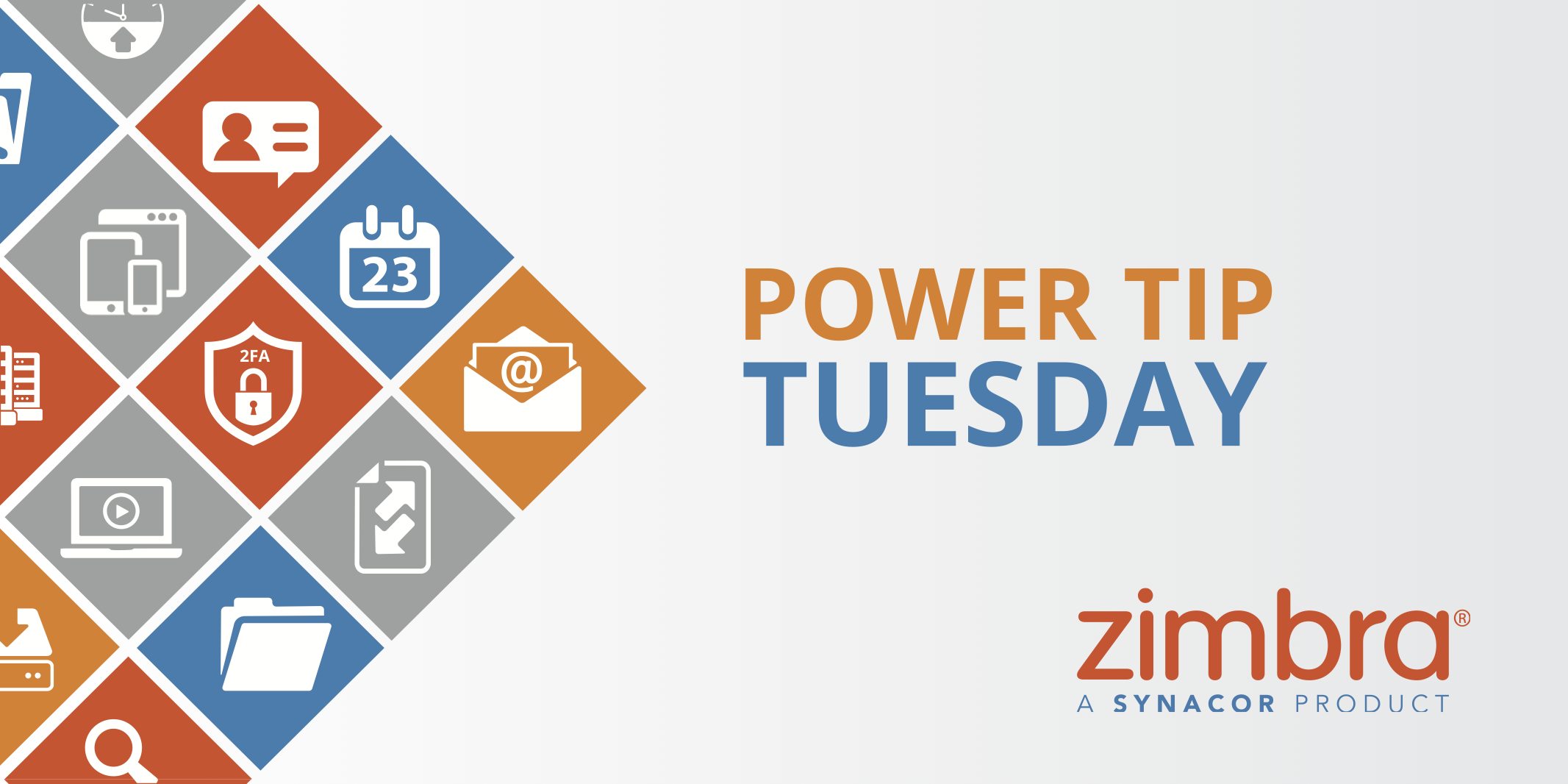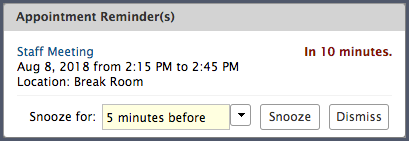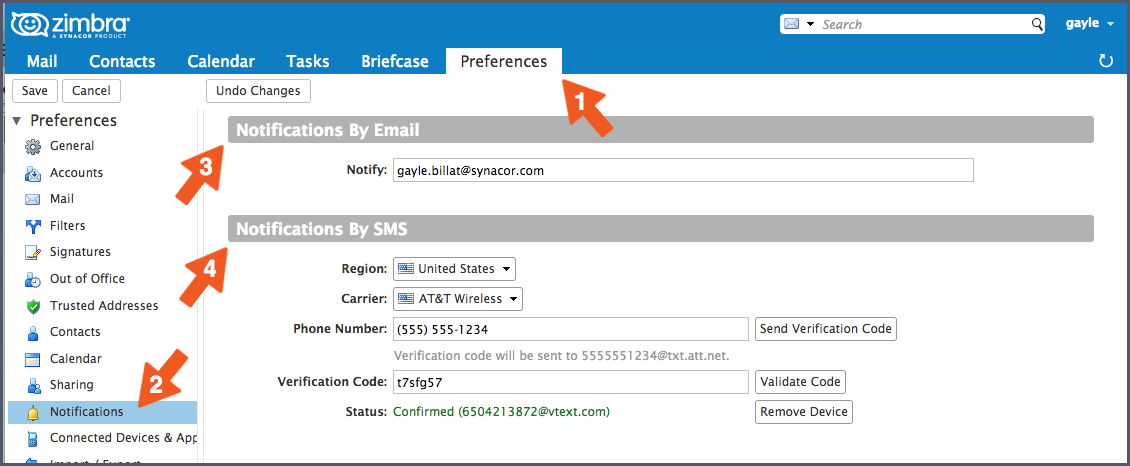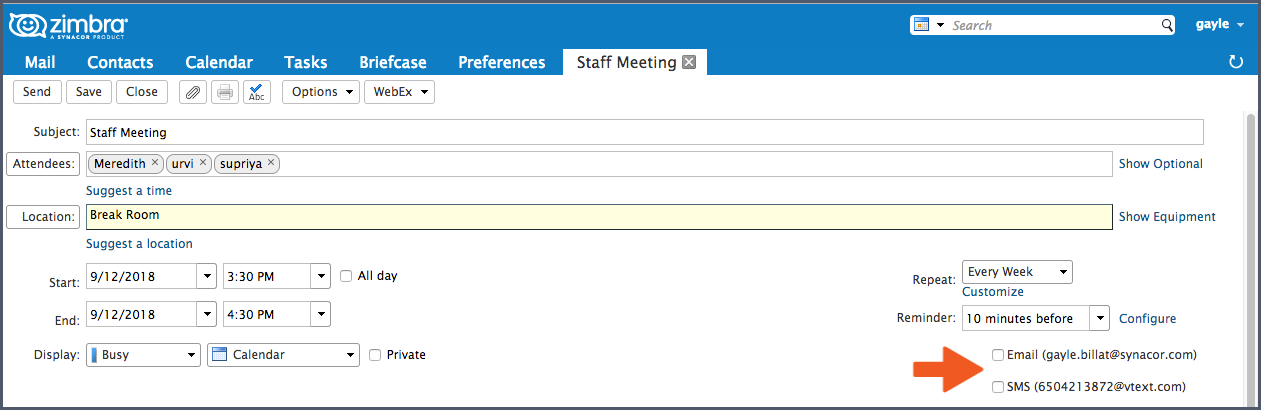Ever forgotten an appointment and wished you had been saved by a reminder in email or on your phone? With Zimbra, we’ve gotcha covered!
When you create an appointment in Zimbra, you can specify a pop up reminder like this:
You can also set up email and/or SMS (text) reminders in Zimbra Preferences.
- Click the Preferences tab.
- Click Notifications. Note: If you do not have a Notifications option, your organization has not enabled this Zimbra feature. Please contact your System Administrator or email service provider for more information.
- Complete the fields.
- Save your changes.
When you next create a calendar appointment or task, you will see new options in the Reminder area.
- Click the Email box to send a reminder to your email address.
- Click the SMS box to send a text reminder to your phone.
Click here for a demonstration.
Thanks for joining us for Power Tip Tuesday!
Your Zimbra Friends & Colleagues
The post Power Tip Tuesday – Get Zimbra Reminders on Your Phone & Email! appeared first on Zimbra : Blog.